
Products
FormsViewer: Documentation
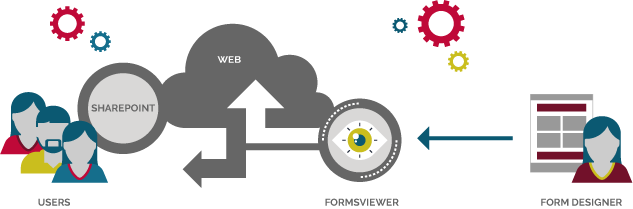
FormsViewer Installation
- Office 365: FormsViewer Application & Installation Guide: Document
- SharePoint On Premise: FormsViewer On-Premise Application & Installation Guide: Document
- FormsViewer On Premise IIS Web Site Configuration: Document
- FormsViewer On-Premise Database Configuration: Document
- Deploying FormsViewer On Premise for Use with SharePoint 365: Document
Configure Links in the Library to Open in FormsViewer
How FormsViewer Works
- Reuse Existing InfoPath Forms: Video
- Add Missing Functionality: Video
- Extend Your Solution: Video
- Extract Data for Reporting in Power BI: Video
Getting Started with FormsViewer
- Create a Basic Form from Scratch and use it in FormsViewer: Document
Basic Form Features:
- Submit and refresh items to a SharePoint list: Training Lab, Video
- Use buttons to insert and delete items in a repeating table or section: Training Lab, Video
- Generate a PDF copy of your form: Training Lab, Video
- Resize images using a new AlterImage command: Training Lab, Video
- Add validation rules: Video
- Upgrade your InfoPath list forms to FormsViewer: Video
qRules for FormsViewer
- FormsViewer qRules Command Overview: Document
Design Your Forms:
- Make your form responsive Training Lab, Video
- Build a dashboard Training Lab, Video
- Add prompts in your forms Training Lab, Video
- Display an overlay on top of your form with details or a choice: Training Lab, Video
- Highlight Overdue Items Using Date and Time Calculations: Video
Secure Your Forms:
- User Activation, Authorization and Authentication Training Lab, Video
- One click access with SMS Training Lab, Video
- Secure forms with Authy: Video
Extend your Forms with Powerful Features:
- Reusable Template Part: Training Lab, Video
- Change History
- Attachment Upload
- Dynamic Data Connections
- Suggestion Boxes
- Admin Section with form logic debug history
- Automatically Logout Inactive Users: Video
- Calculate Time Across Time Zones: Video
- Automatically Save Forms - But, only if they change: Video
- Survey Types and Solutions for SharePoint Online: Video
- Auto-Save Forms after Inactive Interval: Video
