
Products
qRules: The Power of Code with Simple Rules
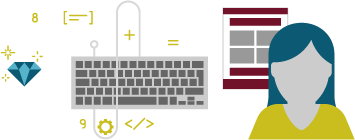
qRules makes it easy to add code to your InfoPath forms. Just add a new rule to the user interface in InfoPath to run qRules code commands. You don’t need to write or even understand code to use qRules. Create InfoPath forms faster and more reliably by using rules vs. having to compile and test your code.
Why qRules?
- Migration & Maintenance: Make it easy to move your form from one site to another
- Dynamically determine data connections based on form location
- Change the submit URL based on form location
- Images and Files: Reduce size of XML, faster open times, edit files from outside of InfoPath
- Save images or attachments as links to your SharePoint library or separate Web server
- Use SharePoint lists instead of libraries to offload images and files
- SharePoint Lists: Keep your list and form library in sync
- Copy from a SharePoint list to your form
- Supports filtered query for faster form open time
- Save your form data to a SharePoint list
- Dynamically update fields in your form by changing information in your SharePoint list
- Supports repeating data, images, rich text, and more
- Form Diagnostics: Display form status, clear errors, control save/submit, etc.
- Check for processing instruction, whether form is new, changes have been made or if there are validation errors
- Control save/submit features and locations
- Create unique names for your forms
- Table Support: Copy data from external sources into your main data source
- Insert or delete rows from your main data source using buttons
- Sort your table based on columns
- Set row values in your table using filters
- Save and Submit: Change the location where your form was submitted
- Clone your form to create a new copy (prevents overwriting existing)
- Disable file -> save and submit using rules
- Redirect where your form saves or submits
What’s New in qRules 8.1?
Released: December 2016
Updated commands
- A number of commands were revised to return better error messages, including a better error message in the case a parameter is specified more than once.
- DateDiff / DateAdd
- Fixed a bug with excluding holidays if the start date includes a time
- DelimitedList
- Added the option to use a blank space for a separator
- ExecuteSql
- Added new timeout parameter
- Encode
- Add new type option for parameter of sharePointFilename
- SaveToSharePoint
- Added new timeout parameter
- SubmitToDbxl
- Add support for WithUserKey versions for SubmitDocument and SubmitDocumentWithKey
- SubmitToSharePointList
- Fixed a bug that might return an incorrect ID number to an item if some items submit successfully and others do not
- Fixed a bug that may cause attachments with special characters in their name to fail to save
- Added new parameter to allow a user to submit list items to a specific folder
- SwapDomWithDocument
- Add support for WithUserKey version of web service
Injector
- Added uninject button to remove qRules from a form
- Injector expiration date is now displayed on the injector
- Fixed a bug that occurred if the user had injected with TermSets and then injected again without
- No longer needs to be installed as admin
- Can now inject forms with special characters in the file name
Download
Free Trial Available!
See also qRules Installation Guide
Contact Us for Free Trial DownloadSystem Requirements
- Server
- Windows Server 2008 or later
- IIS Installed and configured
- Windows Azure A2/A3 for cloud
- SQL Database
- SQL Server 2005 or later, or
- SQL Server Express or later
- Forms Client
- InfoPath 2003, 2007, 2010, 2013
- FormsViewer
- Formotus
- SharePoint
- Not required, but we support
- SharePoint on-prem with sandbox or with Qdabra Forms
- SharePoint Online / Office 365 with Qdabra Forms
- Not required, but we support
Support
We recommend purchasing four hours of support for initial deployment and form modifications.
